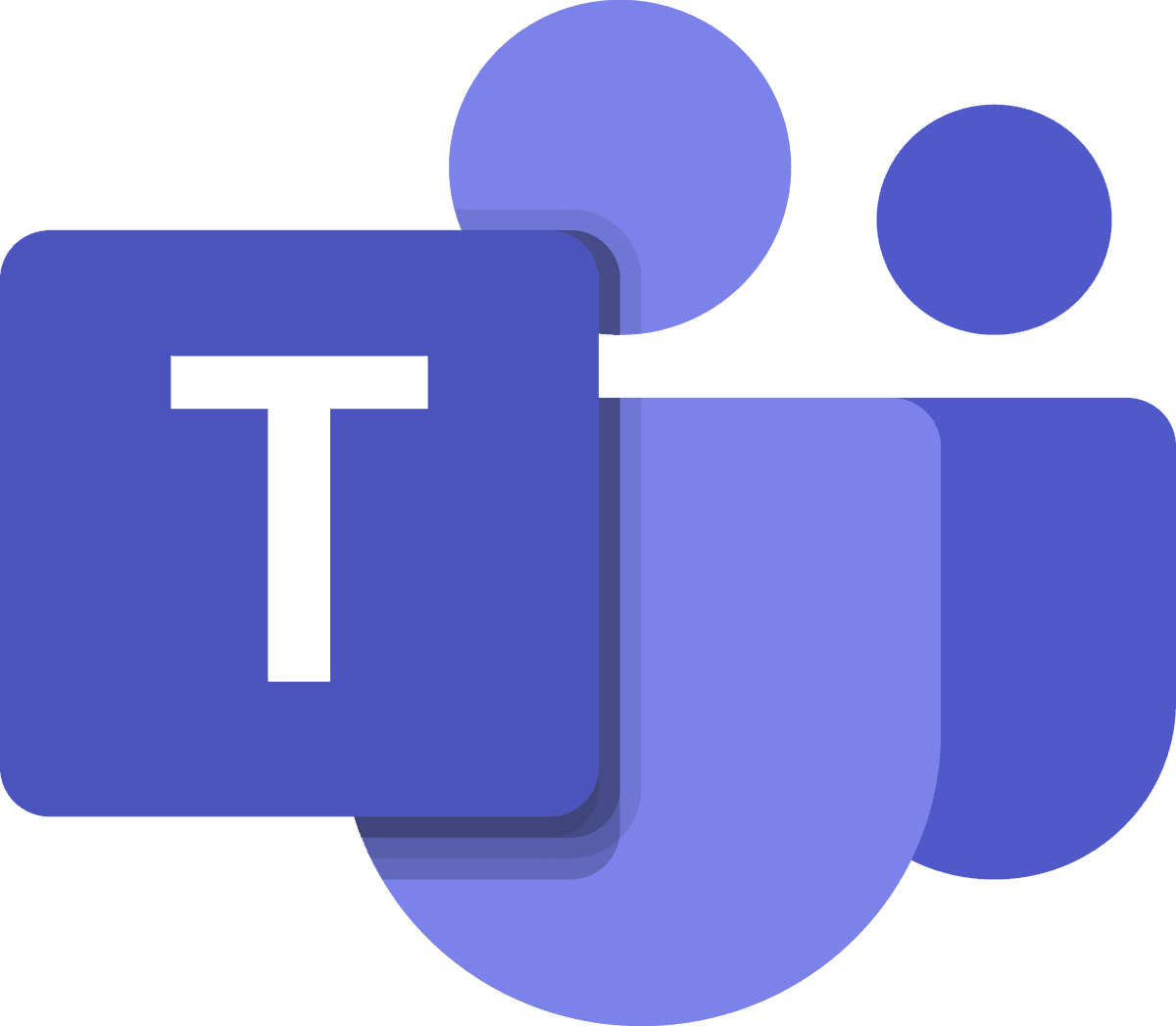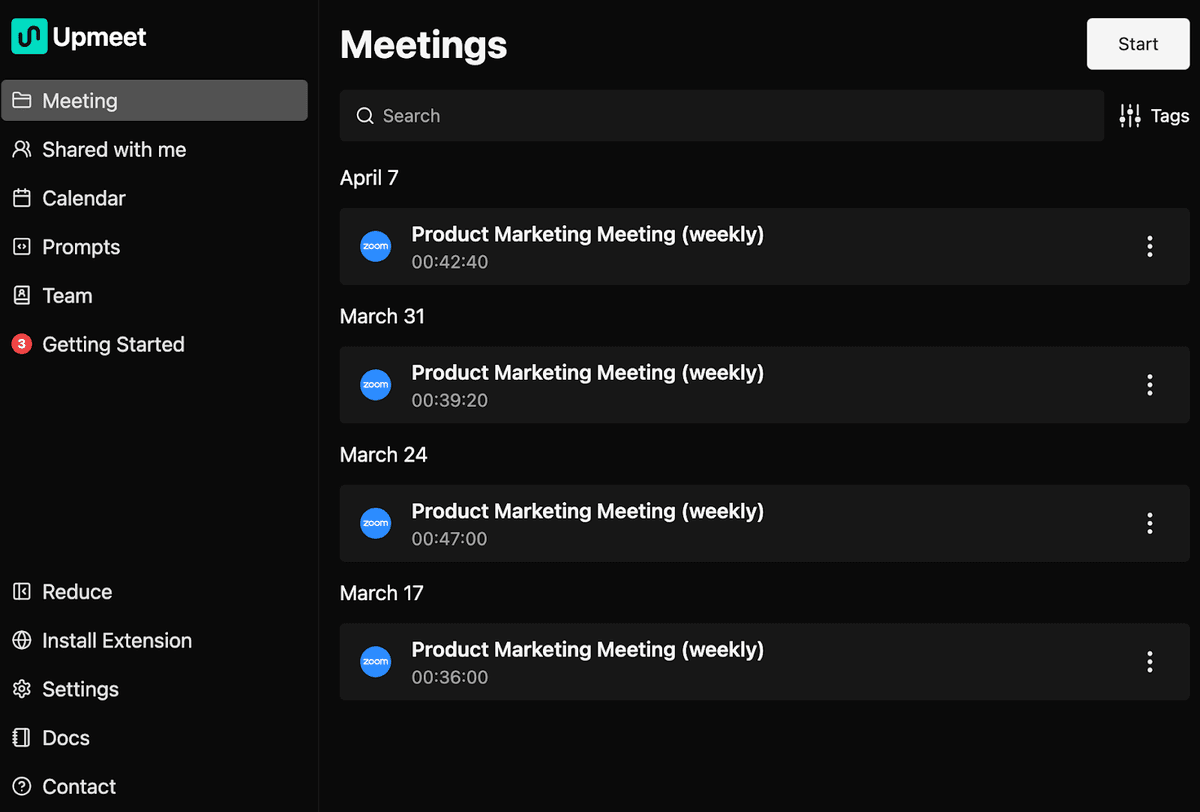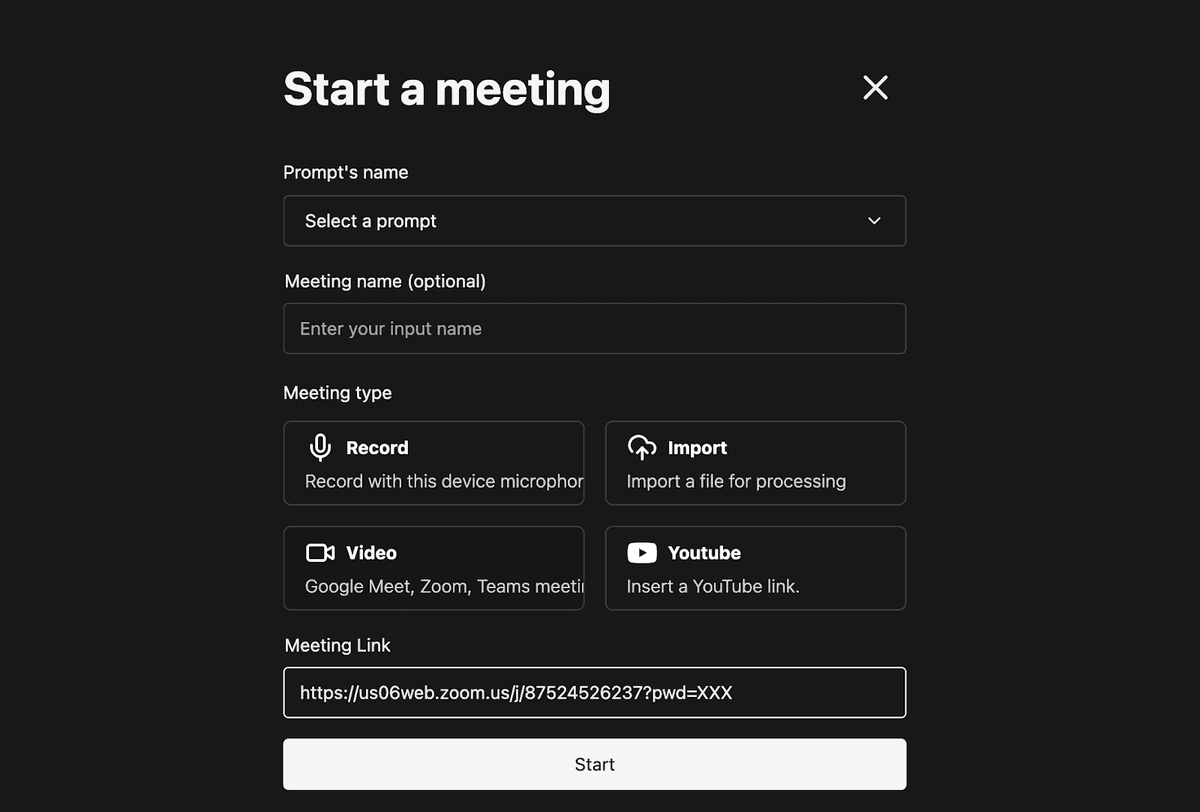Use it with Teams
Upmeet can be used to record, transcribe and generate your Teams meetings without the need to add any application to your Teams workspace. Just follow the steps below.
How it works?
Upmeet can be used to record, transcribe and generate your Teams meetings without the need to add any application to your Teams workspace. By default, Upmeet synchronizes with your Google or Outlook calendar. You can also start a meeting manually and invite Upmeet to join your Teams meeting. Follow the steps below.
Log in to Upmeet
If you do not already have an Upmeet account, please sign up here: https://app.upmeet.ai
If you do have an account, please sign in: https://app.upmeet.ai
Start a meeting
In order to invite Upmeet to join your Teams meeting, click on the Start button on the top right corner
Paste your Teams meeting URL
Select the Video option, and copy/paste in the field your Teams meeting URL
When the link has been provided, you can then click Start. This will invite Upmeet to your Teams meeting.